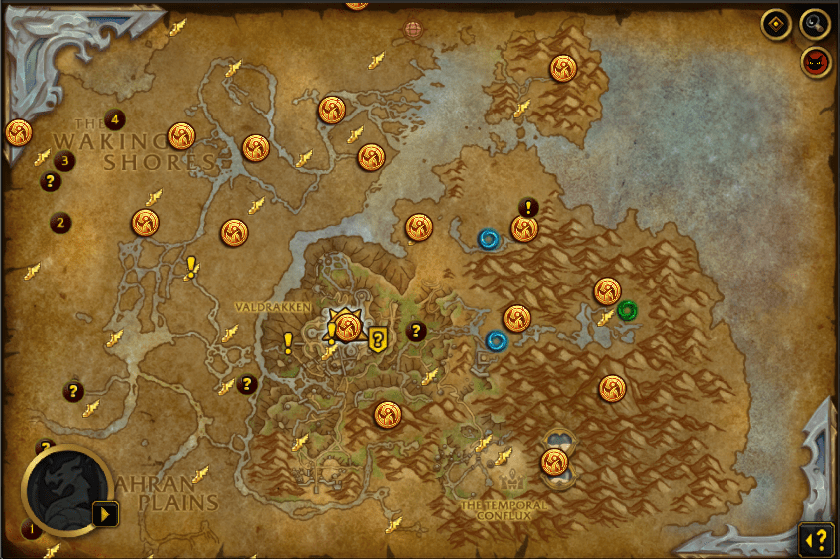How to Find All Dragon Glyphs in WoW Dragonflight
Dragonriding has taken the World of Warcraft player base by storm. As an early game alternative to flying mounts, this new mechanic is already changing the way the game is played. Everything from exploration, gathering, quests, and even dungeons are taking advantage of this new mechanic. That’s right…new. Not a word we use often as a WoW since the beginning in 2004.
One thing is certain though, you want to max out your Dragonriding skill as soon as you hit level 70. When you do, everything is going to change.
Why Max Your Dragonriding?
- 6 vigor max
- Gathering profession boost of 10% on herbs and minerals
- Increased vigor regeneration rate
- All Dragonriding skills are account bound meaning your alts can take advantage as soon as they land on the Dragon Isles
- Note: You will need to go into your skill tree and “learn” each ability on your alt…don’t be like Mr. Tovarish 😀
- If you’re like me and live your life a quarter mile at a time
Let’s get started.
Guide for Maxing Your Dragonriding
- Install the TomTom Addon
- Install the TomCat’s Tours Addon
- Open your map and ctrl click the red circle icon with a black cat head to show the glyph location and name on your map
- You can hover over each glyph icon to see the glyph name
- Once you have collected a glpyh it will disappear
- If you get stuck, Method has created a very thorough guide for glyph locations with coordinates and most importantly…screenshots!
- View Method’s guide
That’s really it, enjoy your “new” dragon! This method is easier to me than tracking coordinates and making notes of the glyphs I have already collected. There is likely a cleaner way of doing this but oh well! Take a look at the screenshots. I’m close to halfway through my journey of maxing my dragon…it’s time to get back to it!